AnyPaste
AnyPaste - macOS menu bar app for instant text recall. Store and quickly paste frequently used text snippets, addresses, code, and templates with ⌘ + Shift + V shortcut.
The Real Need
I'm on serveral side projects, some of them have totally different tech stacks, so I need to type the different things over and over again — addresses, email replies, code snippets, SQL queries, links, API keys…
Every time we need these contents, we either retype them, search through history, or copy and paste — all of which are tedious and interrupt our workflow.
We need a tool that can quickly access frequently used text, ideally with:
- Pure keyboard operation without leaving the keyboard
- Fast search and filtering
- Tag-based organization
- Works in any application
Current Solutions
There are some clipboard managers and text snippet tools on the market, but they are either too complex, don't support quick shortcuts, or have cluttered interfaces. For scenarios that require frequently repeated text input, we need a lightweight, fast tool focused on text snippet management.
I Built This
AnyPaste is a macOS menu bar app that lives quietly in your menu bar, accessible with a single shortcut ⌘ + Shift + V, making your text library instantly available.
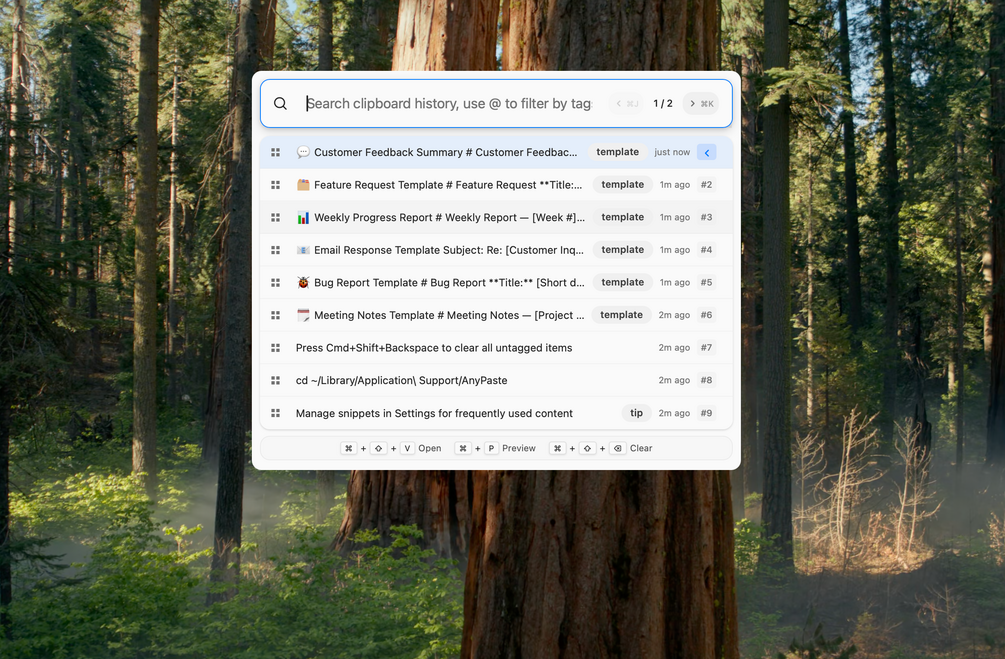
🚀 Core Features
Reuse Anything, Anywhere
Store everything you often type — from short phrases to entire templates. Summon them instantly in any app, field, or document.
⚡ Lightning-Fast Search
Type a few keywords and instantly find what you need. No mouse, no clicks — just pure keyboard flow.
🏷️ Organize with Tags
Use @tags to group your entries — @work, @code, @email, @docs — and filter instantly.
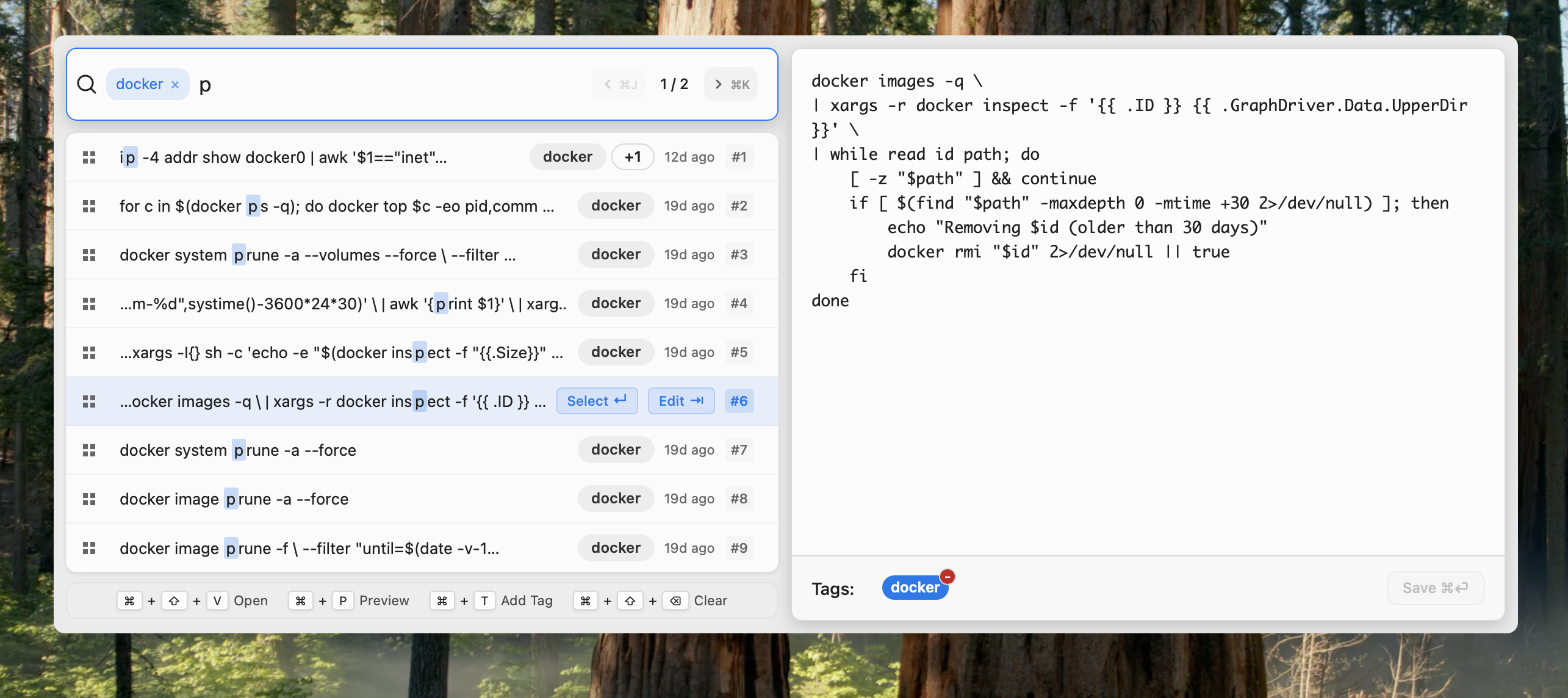
💡 One Shortcut Away
Press ⌘ + Shift + V anywhere on your Mac to open your personal input panel. Your hands never leave the keyboard.
👀 Beautifully Integrated
- Native macOS design
- Supports light & dark mode
- Minimal, elegant, distraction-free
⚙️ System Requirements
- macOS 12 Monterey or newer
- Works on Intel & Apple Silicon
- No background clutter — lightweight and fast
Key Features
- Lightweight Menu Bar App: Runs quietly without consuming system resources
- Global Shortcut:
⌘ + Shift + Vworks in any application - Tag System: Use
@tagsfor quick categorization and filtering - Fast Search: Instant matching as you type keywords
- Native Experience: Fully follows macOS design guidelines, supports dark mode
Get AnyPaste
AnyPaste is available on Gumroad. Get it now and stop retyping.
- Gumroad: Get AnyPaste — Text snippet management tool, $4.99+
Why Choose AnyPaste?
- ✅ Focused and Simple: Dedicated to text snippet management, no unnecessary features
- ✅ Quick Access: One shortcut, instant access to frequently used content
- ✅ Keyboard-First: Fully keyboard-driven operation, no mouse required
- ✅ Tag Organization: Use tags to quickly categorize and filter content
- ✅ Native Experience: Fully follows macOS design, seamlessly integrated with the system
Built for real needs, because real needs are always valuable.